Login support (MT4)
1. Open OANDAMT4
2. Click on File located in the top left-hand corner of the platform
3. Click on Login to Trade Account
4. Enter your login, password and assigned server
5. Click on Login
Please follow the steps below to locate your MT4 login ID and server.
1. Sign into your account on OANDA's website, then click View under Manage Funds
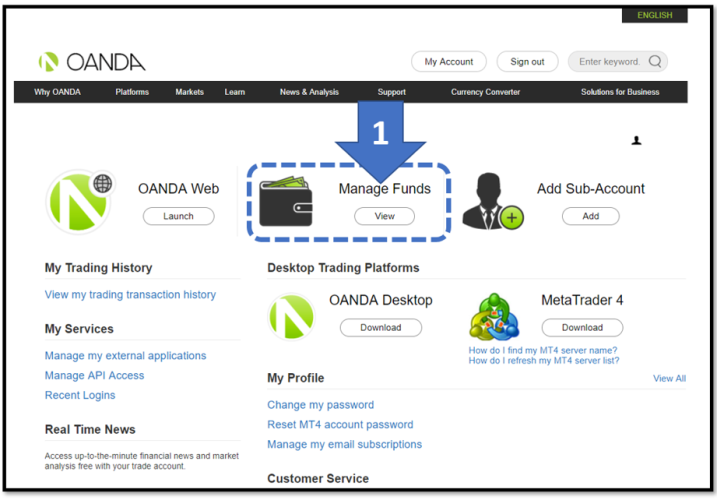
2. Select your MT4 sub-account from the grey column on the left. Once selected, your subaccount will be highlighted in white and your v20 MT4 Account Login and server name will appear on the right.
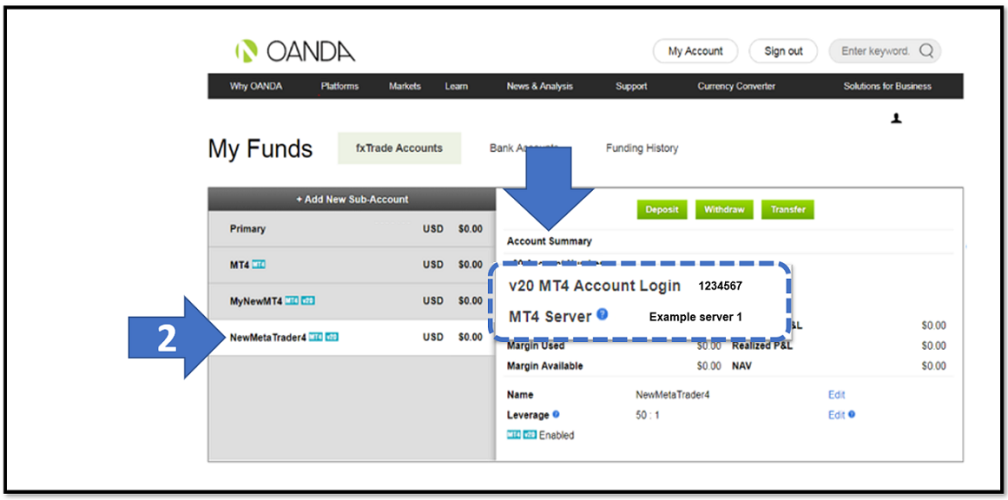
1. Click on File
2. Click on Open an Account
3. Click on the + symbol
4. Type in OANDA
5. Press the 'Enter key on your keyboard
6. Once your server has been refreshed, click on your assigned server
7. Click Next
8. Click on Existing Trade Account
9. Enter your login ID and password
10. Click Finish to complete the login
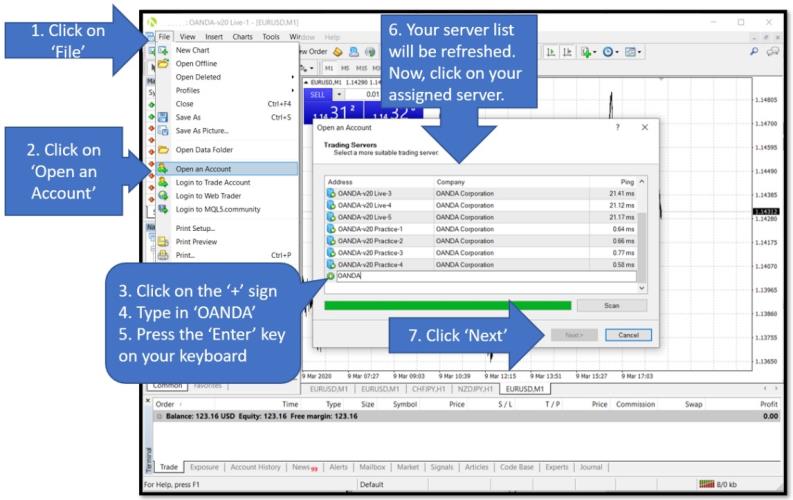
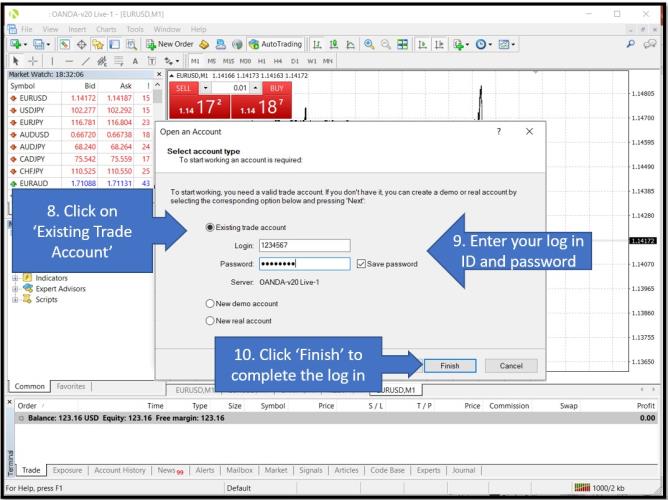
Your MT4 password will be one of the following:
-
The password you created when you first added the subaccount, or
-
The password you created when you first signed up for an OANDA account
If you have forgotten your password, you can reset it on our website by following the steps below:
1. Click on My Account
2. Click on Reset MT4 account password
3. Select your specific MT4 account
4. Enter your new password, and then confirm it below
5. Click Submit to complete the password reset
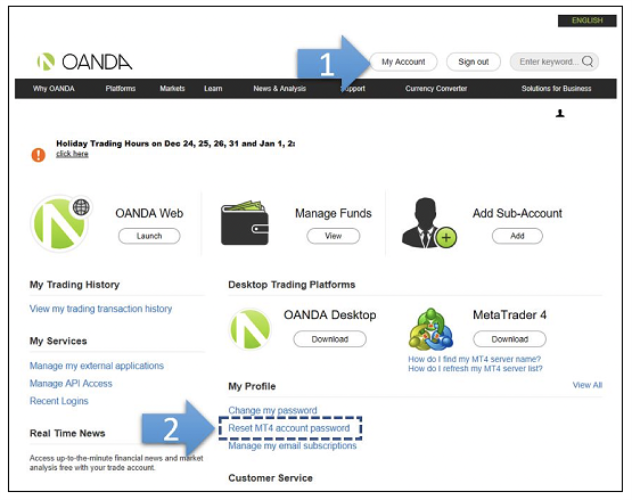
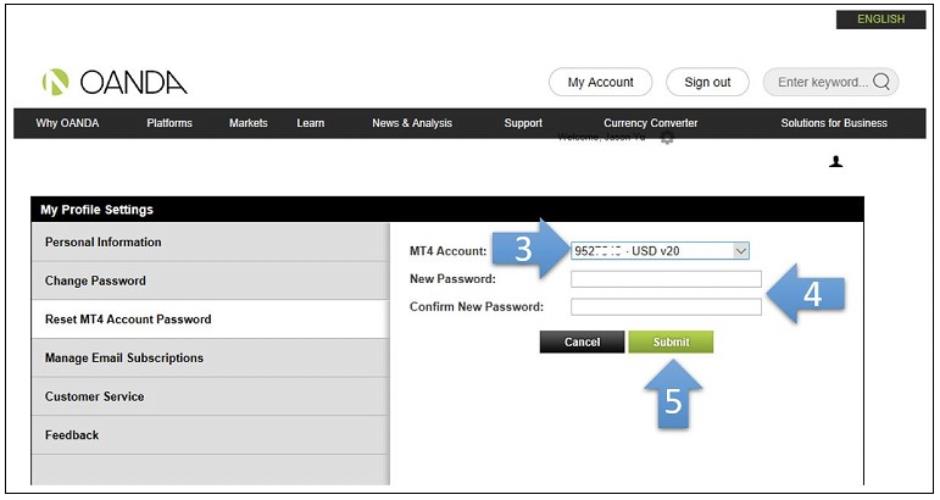
Still have questions? Chat with an agent.