How to download the OANDA Desktop app from HUB? (OANDA (Canada) Corporation)
1. Log in to the HUB , and download the OANDA Desktop App (fxTrade) from the TOOLS menu, as shown in the following image:
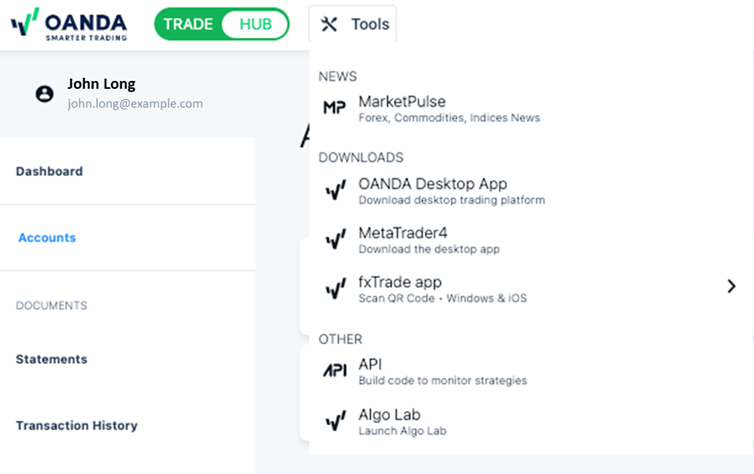
Alternatively, you can download the app from the Download widget on the right.
2. Run the downloaded installer. Both live and demo platforms are installed at the same time on your system.
Still have questions? Chat with an agent.