Below are some common issues and solutions to problems users often encounter when using the MT4 platform:
Please refer to the official guide on how to install MT4 on Mac computers, written by MetaQuotes Software Corp.
You can reset the MT4 password on our website according to the instructions below:
- Click on My Account
- Click Reset MT4 account password
- Select your specific MT4 account
- Enter your new password, and then confirm it below
- Click Submit to complete the password reset.
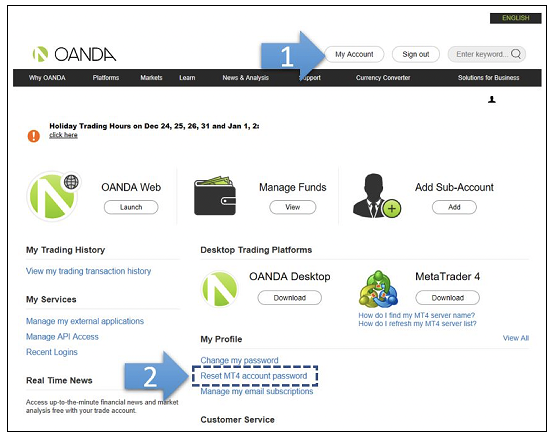
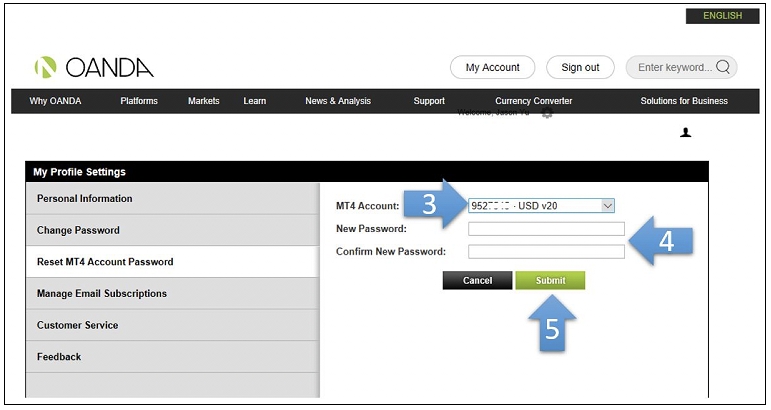
Please follow the steps below to refresh your server list and log in if you do not see your assigned MT4 server on the log in window.
- Click on File
- Click on Open an Account
- Click on the + symbol
- Type in OANDA
- Press the Enter key on your keyboard
- Your server list will be refreshed. Now click on your assigned server.
- Click Next
- Click on Existing Trade Account
- Enter your log in ID and password
- Click Finish to complete the log in.
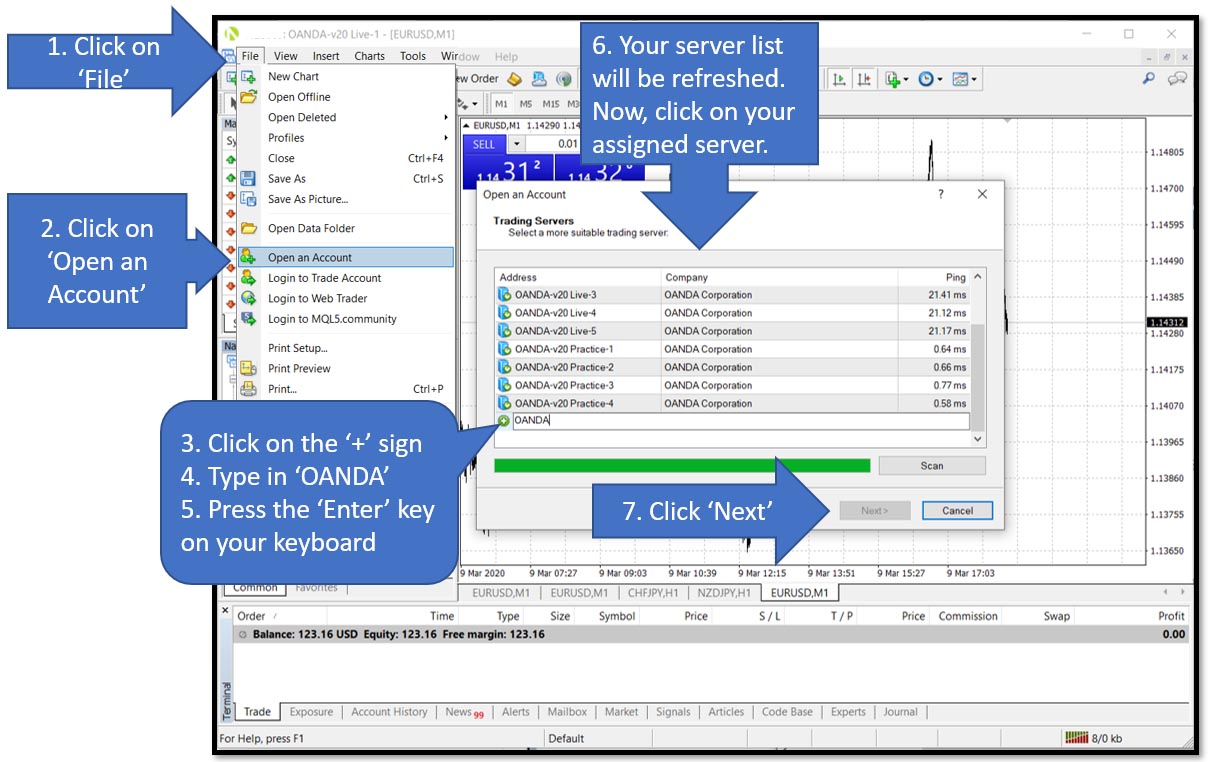
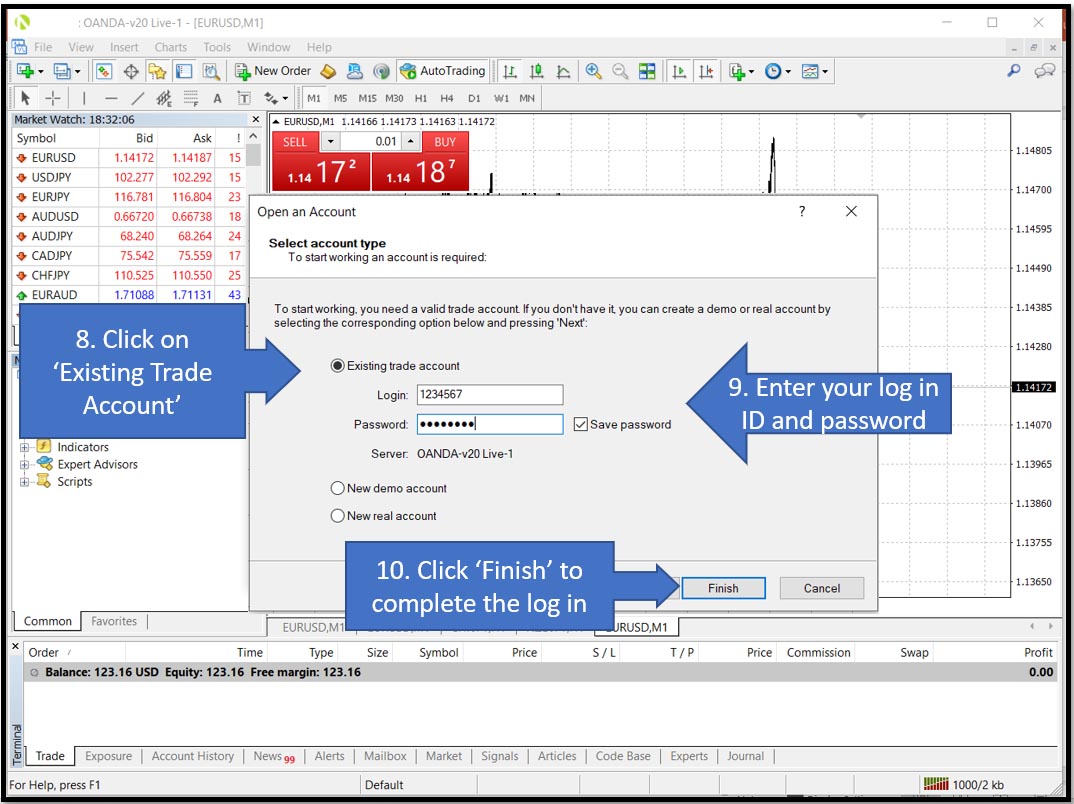
The MT4 platform will display the Invalid account error message if you have entered the incorrect log in ID, password or server.
Please refer to the steps below to resolve your log in problem.
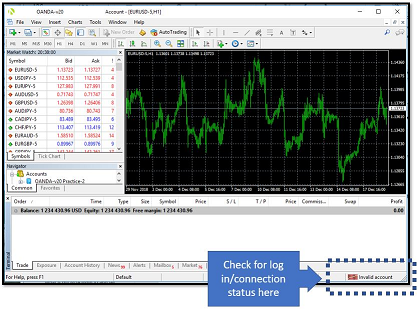
- Double check your log in ID and assigned server.
- If your log in ID and server are entered correctly, please reset your MT4 account password before logging in again.
The MT4 platform will display the error message no connection if you just installed the platform and have not attempted to log in, or if your platform server list needs to be refreshed.
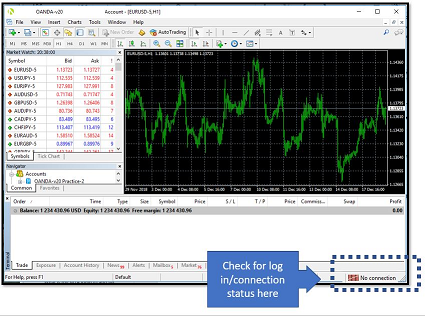
Please refer to the steps below to resolve your log in problem.
- Double check your log in ID and assigned server.
- Refresh your server list and log in again.
The MT4 platform will display the Common error message if there is a technical problem with the platform.
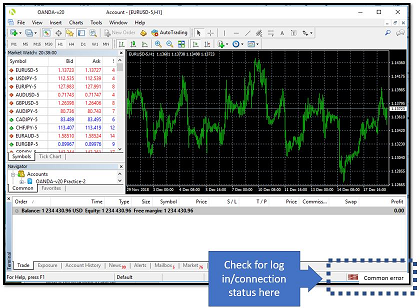
Please refer to the steps below to resolve the problem.
- It is possible that your platform is experiencing a server log in problem. Please refresh your server list and log in again.
- You may wish to reinstall your MT4 platform.
The MT4 platform will display the error message off quote if there is an issue with the order you have attempted to place.
- Click the Mailbox tab in Terminal
- Detailed reasons will be shown in the most recent messages.
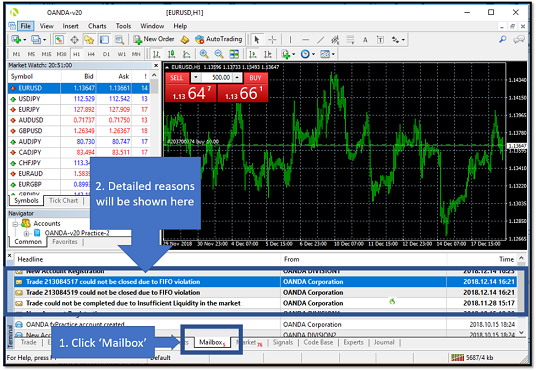
Please refer to the Mailbox tab for details on why your order was rejected
In the event of a technical issue on your platform that cannot be resolved, please send the MT4 platform log to us for further investigation. Please refer to the steps below on how to retrieve and send us the log:
- Click on File
- Click on Open Data Folder
- Double click on logs
- Email frontdesk@ with a copy of your log file, or its content of when the issue occurred for further investigation.
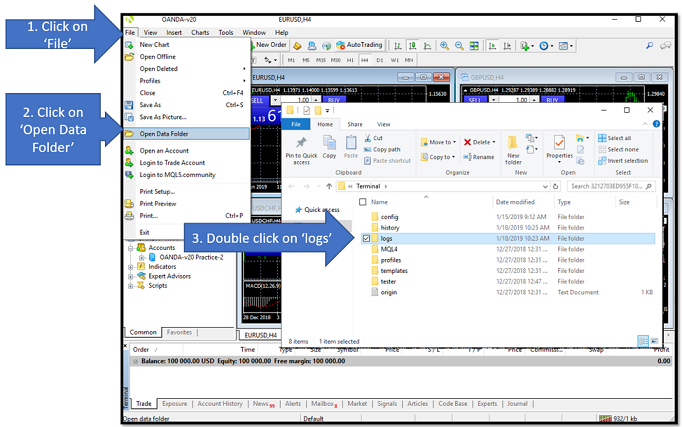
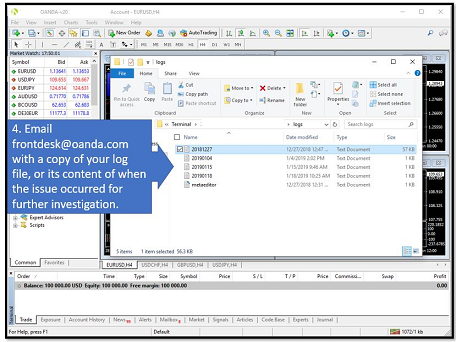
Still have questions? Chat with an agent.