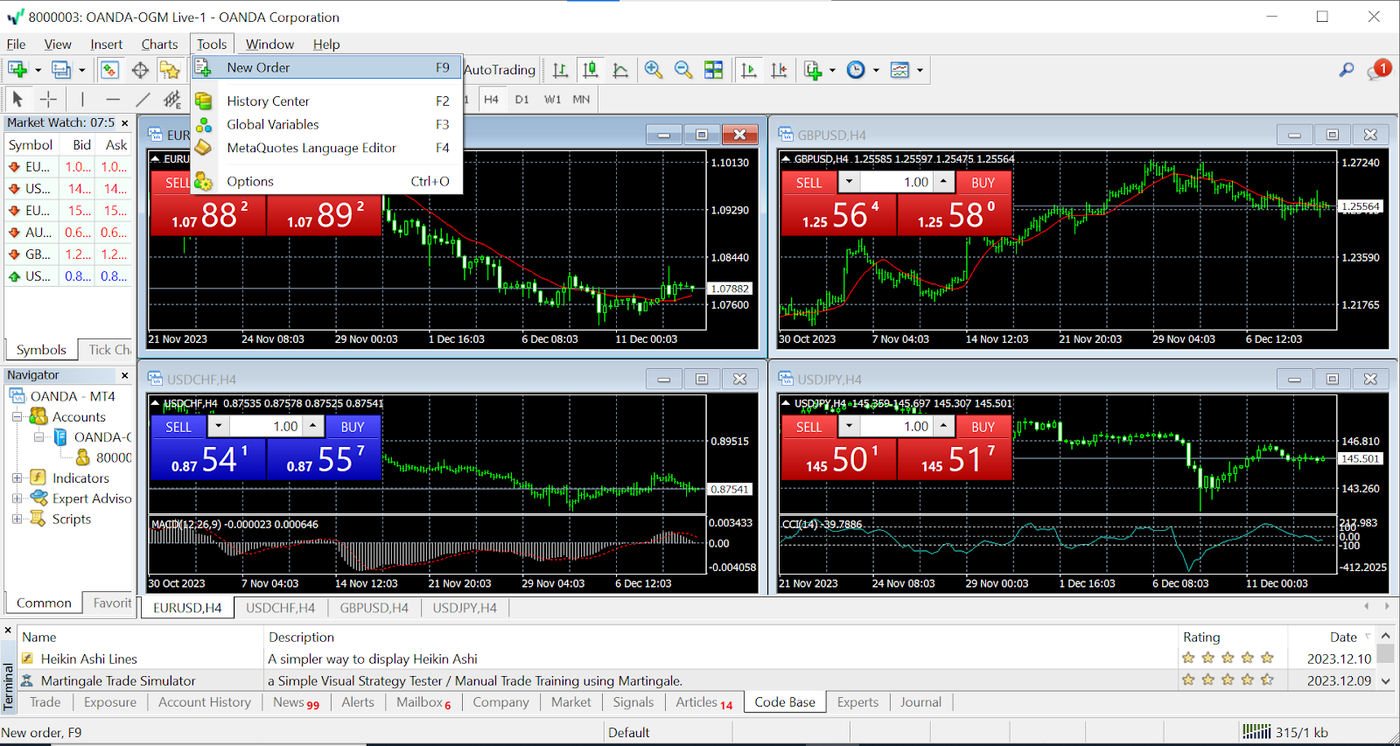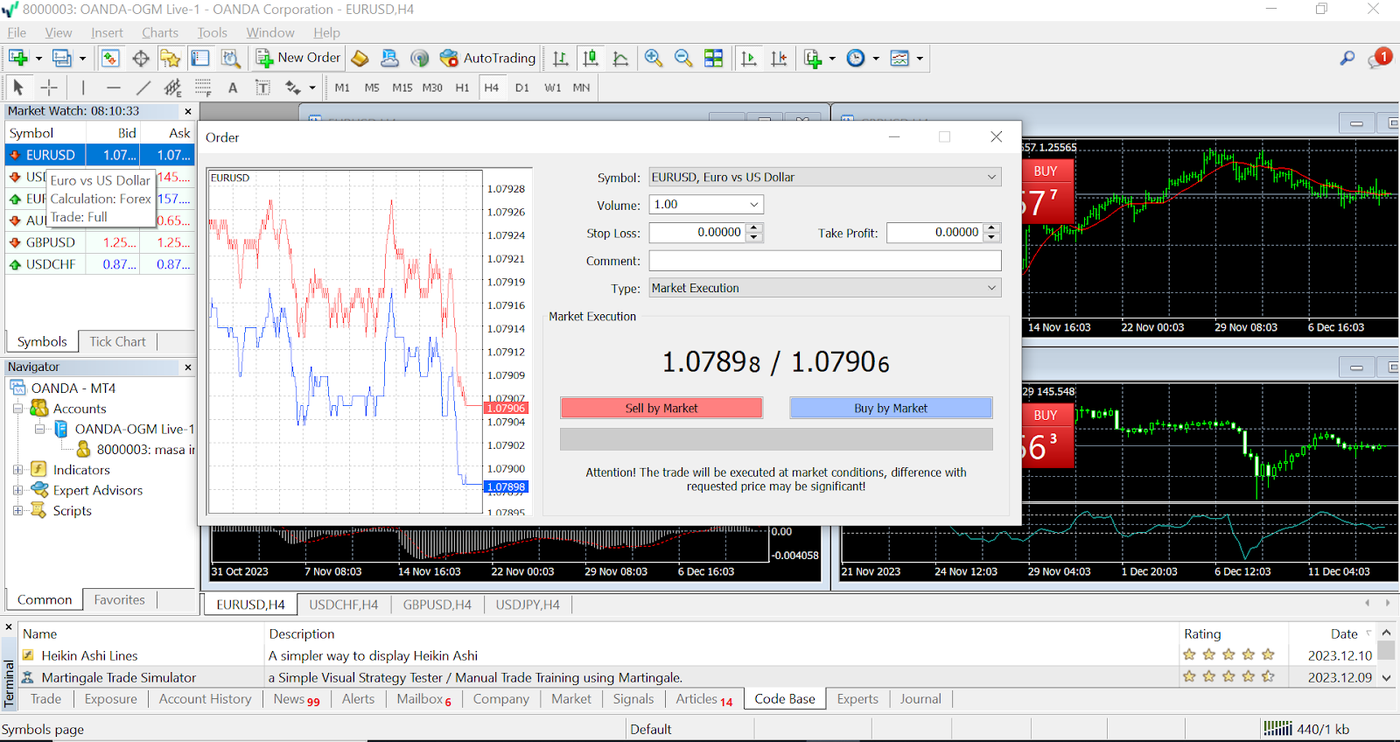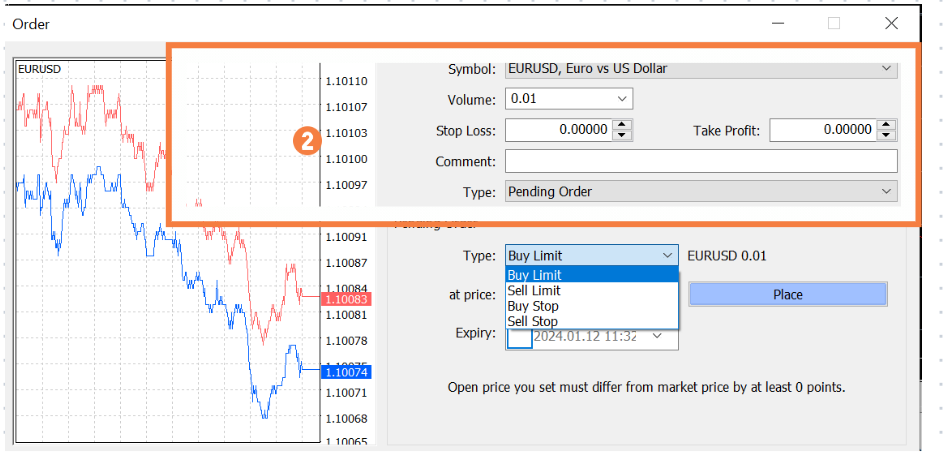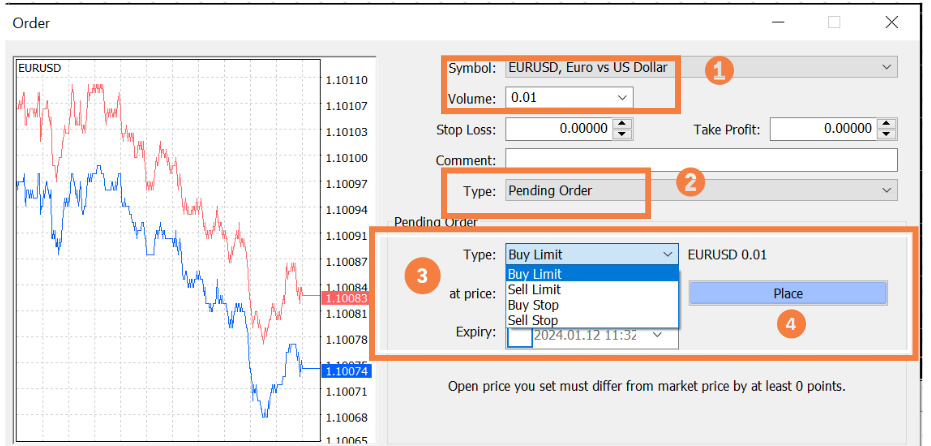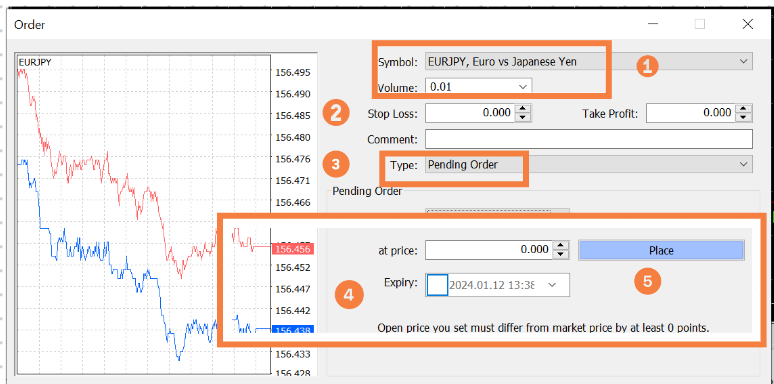Learn to view and place orders—discover the power of buy/sell limits and stops in financial markets.
New Orders on MT4
You can display the ‘New Order’ screen in four different ways:
- From the menu bar - In the menu bar, click ‘Tools’ and select ‘New Order’.
- From the tool bar - Click ‘New Order’ in the tool bar.
- From the quote window - Double-click or right-click on the currency pair in the quote window, and then click ‘New Order’.
- From the chart window - Right-click on the chart window, and then click ‘New Order’.
Market Orders on MT4
A market order is a type of order that allows the user to buy or sell at the current market price.
1: Open the ‘Place Order’ screen.
2: Adjust the settings in Box 2, taking into account the following parameters:
a) Trading Instrument:
Select the currency pair you wish to trade.
Lot Size:
0.01 lots = 1,000 currency units
0.10 lots = 10,000 currency units
1.00 lots = 100,000 currency units
Note: Use this field to record any additional information or the reason for placing the order.
b) Type:
Confirm you have selected ‘Market Order.’
Stop-Loss ※Optional
Enter the desired stop-loss level when placing the market order (stop order).
Take-Profit ※Optional
Enter the desired take-profit level when placing the market order (limit order).
3: Click on ‘Sell at the current market price’ or ‘Buy at the current market price’ to sell or buy.
4: Click OK
If you have provided the order number, trade type, lot size, trading instrument, and agreed price, you can now review these details and confirm they are correct.
Limit/Stop-loss Orders on MT4
An alternative way to place an order and open a position is when the market reaches a specified price. You can place a pending entry order type as stop or limit order.
1: Provide the specific values for the trading instrument and lot size.
2: Select ‘Pending Order’ in the ‘Type’ field.
3: Select the ‘Type’ of order that needs to be placed from Buy Limit, Sell Limit, Buy Stop and Sell Stop. The price and expiration period also need to be selected.
Type
Please select from the following 4 types:
・ Buy Limit - This is an order placed to buy a security at or below a specified price.
・ Sell Limit -This is an order placed to sell a security at or above a specified price.
・ Buy Stop - This is an order placed to buy a security at or above a specified price.
・ Sell Stop - This is an order placed to sell a security at or below a specified price.
Also enter the below values:
a) Price
Enter buy/sell price
b) Expiration Period
If you check the option for an expiration period, you can specify the desired duration of the trade. If no specific duration is specified, the default setting is one week.
4: Click ‘Place Order’
IFD / IFO Orders on MT4
- An IFD (If Done) is the order type containing two stages where you place a new limit
order while simultaneously setting the limit price or the stop order to close the position. - An IFO order (a combination of an IFD and OCO order) is where you place a new limit order while simultaneously setting both a take-profit and a stop-loss.
- Specify the trading instrument and the lot size.
- Enter a stop-loss or a take-profit level.
For IFO orders, enter the desired stop-loss and take-profit values.
Stop-loss level
Enter a specific price as the stop-loss level to limit potential losses. If not set, the default value is 0.00.
Take-profit level
Set a specific price as the take-profit level to secure profits. If not set, the default value is 0.00.
- Select ‘Pending Order’ in the Type field.
Choose the desired order method in the Type field and enter the price.
- Click the ‘Place Order’ button
- Click OK
The screen will display the order details, including the order number, trade type, lot size, trading instrument, the specified price for the new order, and the closing price.