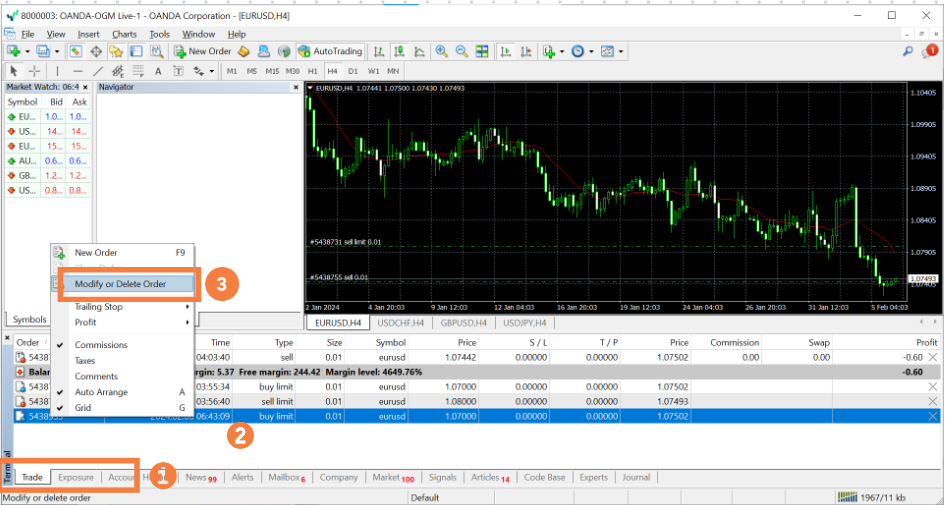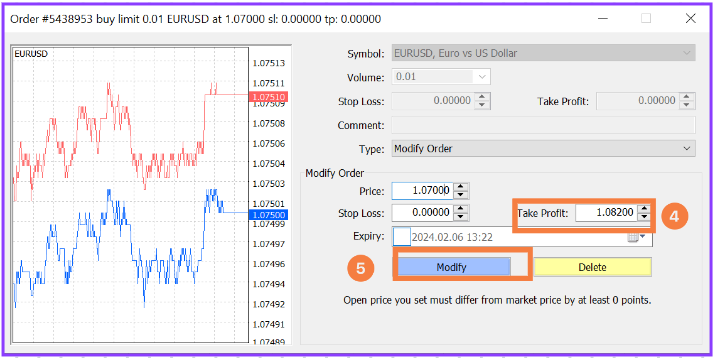Learn to modify and cancel orders—discover the power of order books in trading financial markets.
Modify or cancel a new order
When placing a new order using a limit or stop limit, you can modify or cancel the order before the specified price is reached or as long as the order has not been triggered. These pending orders available for deletion or modification appear below the Balance Information on the Trade tab.
- Select the Trading tab in the Terminal section.
- Right-click on the order you wish to modify or cancel.
- Click ‘Modify or Delete Order’ in the pop-up menu. .The Modify button is activated only if the price level in the order is changed from the existing price.
- Click ‘Modify’ or ‘Delete’ Order based on the action you want to take.
Modify or cancel closing orders with limit and stop limit
You can modify or cancel an open position, stop-loss, or take-profit order before the specified price is reached. By modifying the values to 0.0000, it cancels the specific order. By modifying the price level (other than 0.0000), it will change the trigger price of the specific order (stop-loss or take-profit).
- Select the Trade tab in the Terminal section.
- Right-click on the order or position you wish to modify or cancel.
- Click ‘Modify or Delete Order’ in the pop-up menu.
- A price level for stop-loss or take-profit is added.
- Click ‘Modify’ to complete the change.
- A summary screen appears, capturing the change.